White balance
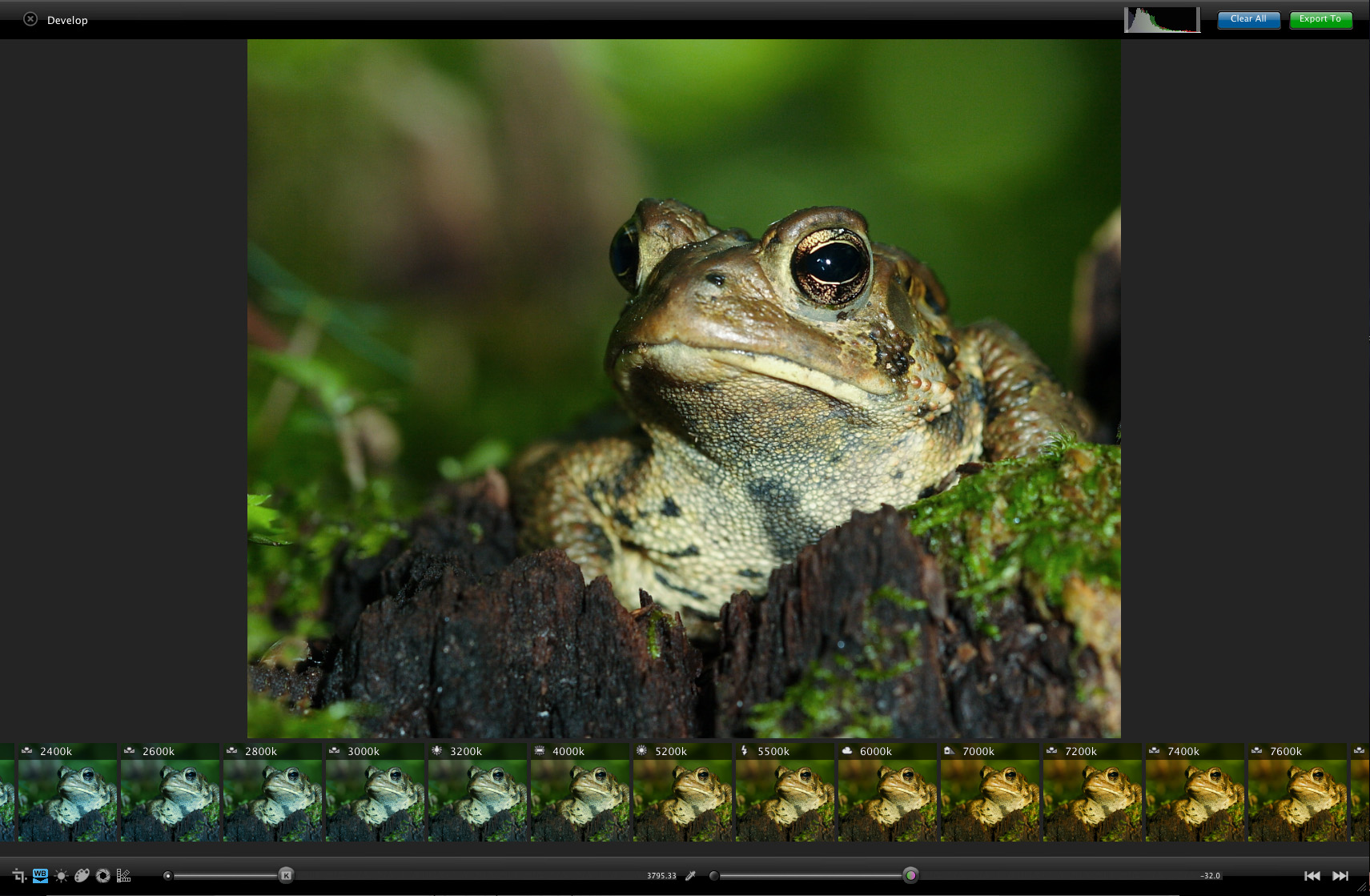
White balance allows you to remove unrealistic colorcasts. An incorrect White Balance creates unsightly yellow, blue or green colorcast.
The temperature values are between 2000 kelvin and 10,000 kelvin.
| Before White balance is applied | After White balance is applied with 1Flow |
|---|

*The preset include the five White Balance standards Tungsten light, White fluorescent light, Flash, Cloudy and Shade.
Adjust manually Tint and Temperature
- Drag the slider to change the temperature of your photo.
- Drag the slider to change the Tint of your photo.
- Drag the frame's to move it on the photograph.
Adjust by using the Dropper tool 
- Select the Dropper tool, located beside the Temperature slider.
- Move your mouse cursor over a neutral part and click
*The tool takes an average of 5x5 pixels centered on your mouse position.
Adjust by using the available presets
- Click on desired preset.


