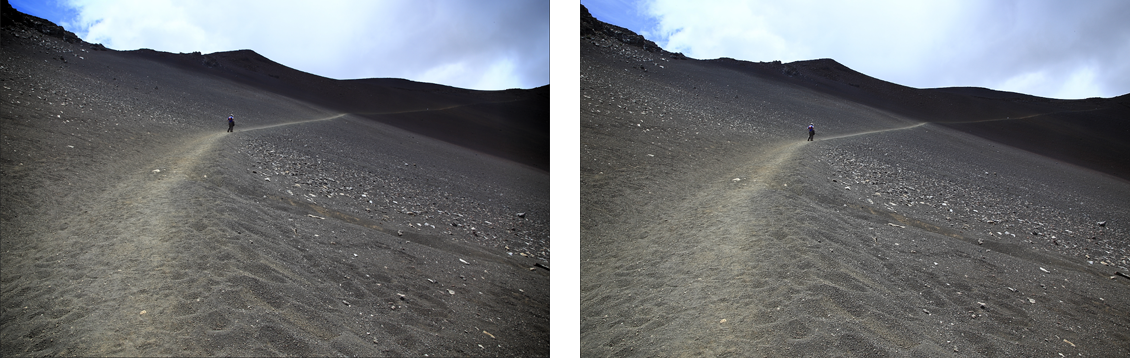Vignette and Sharpen
The Vignette and Sharpen tool allows you to correct non-desired masks and softening created by your lens.
Vignette
Correct non-desired masks created by your lens. With this same tool, you can also darken the corners of your photo to create an artistic mask.
Correct Vignette
- The amount allows you to change how weak or strong the vignette mask is applied to your photograph. A negative value allows you to add a vignette and a positive value allows you to remove the vignette.
- The Mid point allows you to specify the photo area affected by the correction. A lower value practically modifies the entire photo and a high value modifies only the border of your photo. A zero value adjust nothing in your photo.
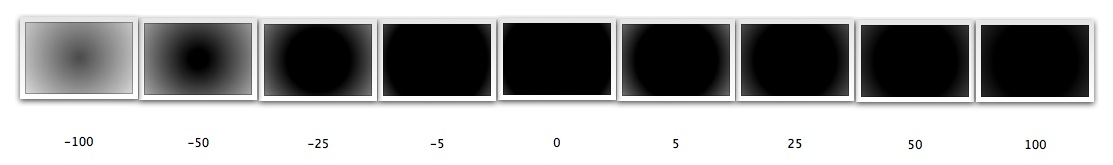
| Photo with vignetting | The same photo, corrected for less vignetting |
|---|
High Pass Sharpening
Correct softening caused by your lens or camera shake.
Sharpening:
- The slider allows you to change how weak or strong the sharpen is applied to your photograph.
| Soft picture | The same picture sharpened with 1Flow |
|---|