Preferences
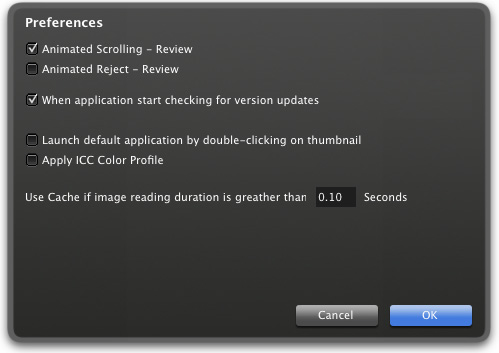
Animate when Scroll "Flow View"
When activated, the Flow View will animate the transition when you select another image.
Animate when Reject "Flow View"
When activated, the Flow View will animate when you reject an image.
When Application Starts Checking for Version Updates
When activated, 1FLOW will automatically check 1FLOW’s web site for any updates.
Write Metadata to Sidecar File Instead of Inside a RAW file
When activated, 1FLOW will generate an XMP side car file for your RAW files.
Launch Default Application by Double-clicking on Thumbnail
When activated, by double-clicking on thumbnail in Grid View or Film Strip view, 1FLOW will launch the latest application instead of 1FLOW Quick Preview.
Apply ICC Color Profile
When activated, all thumbnails and previews will be shown with the embedded image file profile and your monitor profile.
Cache if image reading time is greater than x seconds
1FLOW generates a cache if the image reading time is greater to the specified value.
