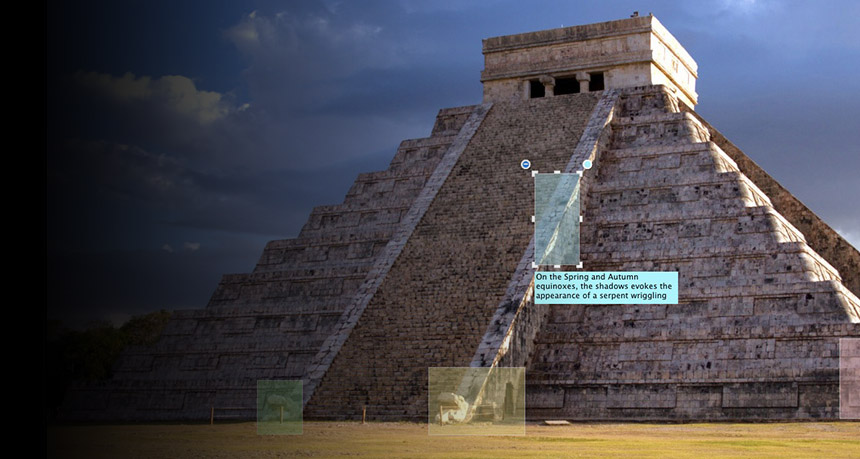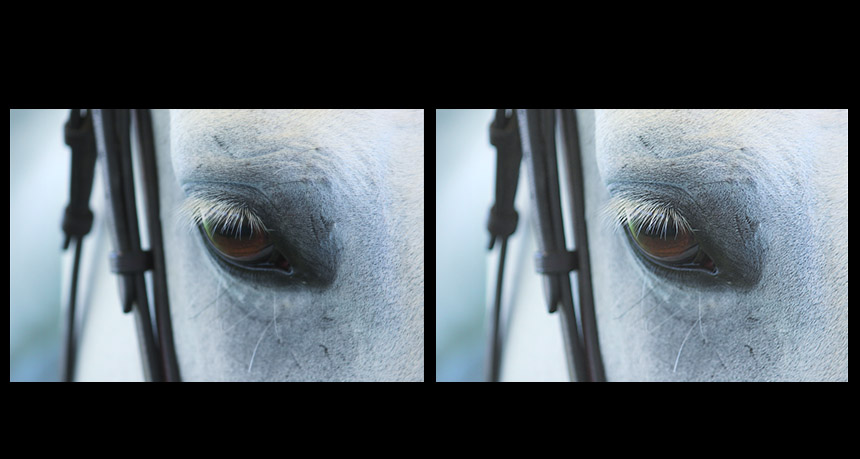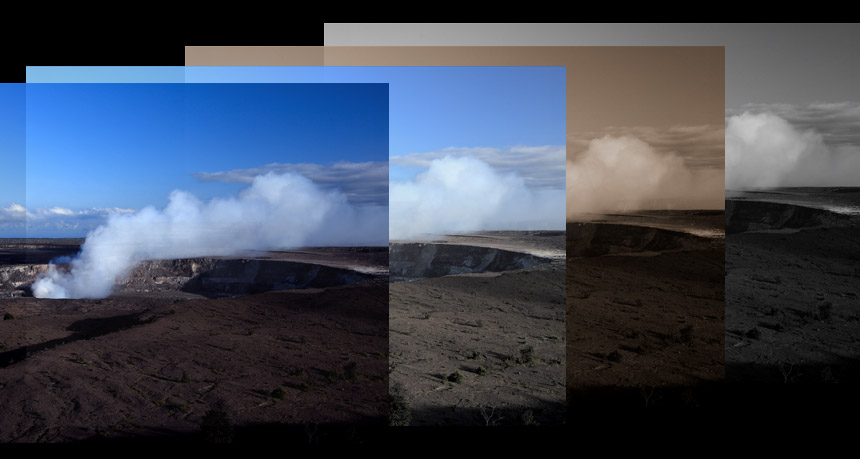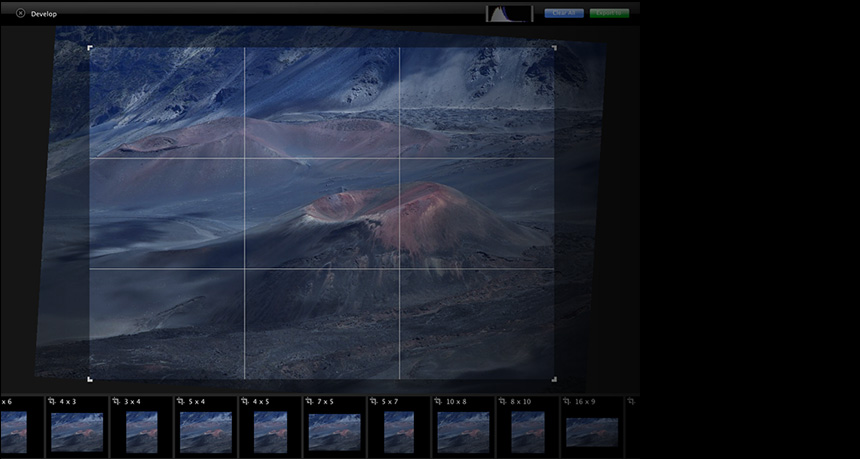Why 1FLOW
After the shoot, you have a lot of photos/videos to sort, which shots are the best and which need to be rejected? This is where 1FLOW makes the difference.

Browser
Fast browser, with an alluring aesthetic
The newly redesigned user interface of 1FLOW puts photos first, allowing you to focus on your work. Easily download or, directly from your card, review and select the photos and videos you want. 1FLOW eliminates the import process and allows you to instantly browse through your folders. Simply drag the folders or photos located on internal or external drives to view them. The Grid view lets you scroll through thousands of photos, customize their thumbnail appearance and easily filter them. It also lets you compare multiple photos side by side, look up details with the magnifier tool to help you select perfectly sharp photos. It's fast and easy with 1FLOW.

Metadata
Efficiency at your fingertips
Need to know what happened with the camera settings in your photo sequence? Simply select two images and look at their combined metadata to see differences in parameters such as exposure, aperture and shutter speed.
To rapidly and easily add or remove keywords in your photos, simply click on the labels in the Tag panel.
Want to highlight special areas on your photos and insert instructions and/or comments without modifying the pixels? 1FLOW Sticky Note is exactly what you need.

Quick Develop
Intuitively develop your RAW images and obtain beautiful results, in just a few fun and easy steps.
1FLOW’s fresh user interface and intuitive workflow will help you develop your photos quickly and efficiently. Adjust White Balance, Exposure, Contrast, Color, Vignette, Sharpen and give your photos a beautiful and unique look. Make adjustments easily with a simple click on image variations, our ready-to-select thumbnail-sized alternatives. Select a zone on your photo and let 1FLOW show you the best controls to adjust the color and luminosity for this area perfectly. Select from over a dozen unique picture styles to give your photos a magical touch. 1FLOW makes it easy and fast to get the images you want.

| © 2025 ARRIKON Inc. All rights reserved. |



















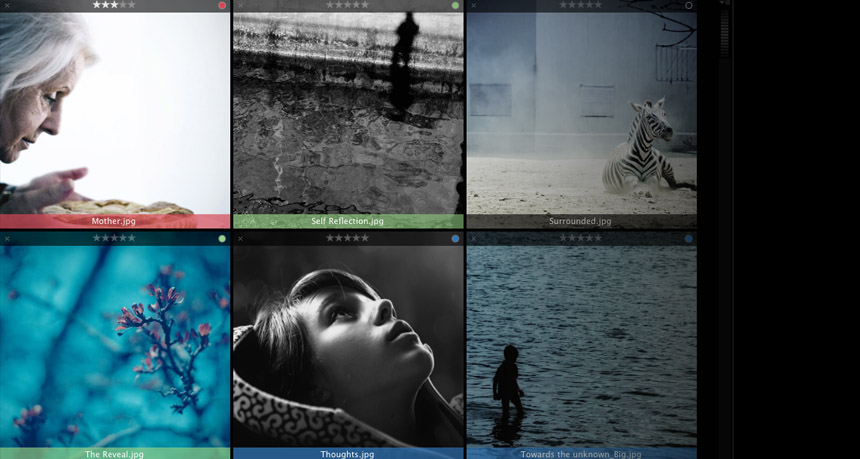



 Pro
Pro