Inserting Metadata
1FLOW has three differents tools for inserting IPTC to your photos. The Metadata View is useful when you review and browse your images. The IPTC Complete gives you the ability to insert metadata from your own template. The Quick IPTC let you insert general IPTC metadata.
Add IPTC Metadata to Your Photos with the Metadata View
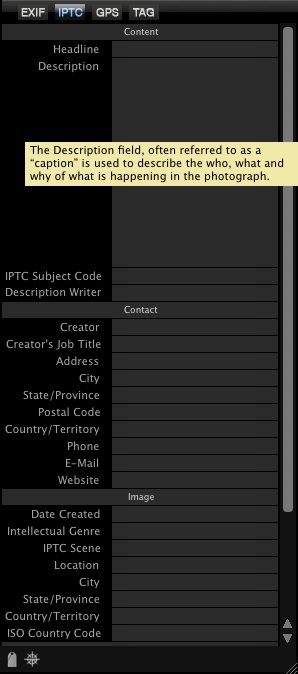
- Select one or more photos to insert Metadata
- Click the IPTC tab in the Metadata View
- Enter all relevant data into the appropriate fields
*For more information open the Metadata View.
Add IPTC Metadata to Your Photos with the template editor
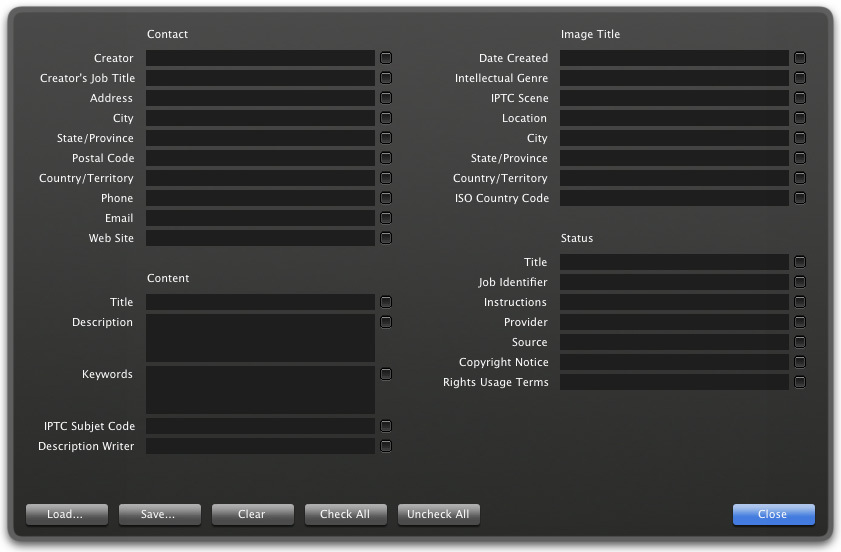
- Select one or more photos to insert Metadata
- Open the menu Metadata\Add IPTC to your photos Or, press the “i” key
- Enter all relevant data into the appropriate fields "Save preset as a file to reuse in your projects"
- Or Load previously saved preset file to work on your current project
- Click on the OK button to save metadata to your files
Add Quick IPTC metadata to your photos
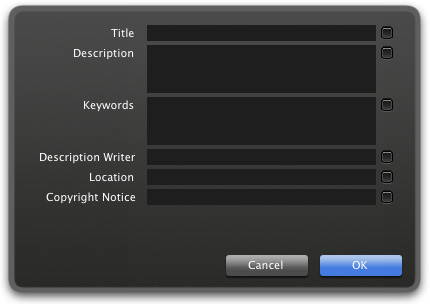
- Select one or more photos to insert Metadata
- Open the menu Metadata\Add Quick IPTC to your photos Or, press on the “q” key
- Enter all relevant data into the appropriate fields
- Or Load previously saved preset file to work on your current project
- Click on the OK button to save metadata to your files
