Rejecting

Reject selected photos from the current stack.
Photos are removed from the current stack and added to the reject stack. Their files stay on the hard drive at the same location.
- Select one or more photos to reject
- Press on the “X” key
- Or, press the [Shift] key + “X” key to reject and select the next photo
- Or, drag and drop on reject stack
- Or, click on the X button located in the top left of thumbnail
Move your rejected photos to trash/recycle bin
After the reveiewing, it's time to move rejected files to the trash.
* You can restore your photos if you delete them by mistake, simply open the trash on OSX or recycle bin on Windows. 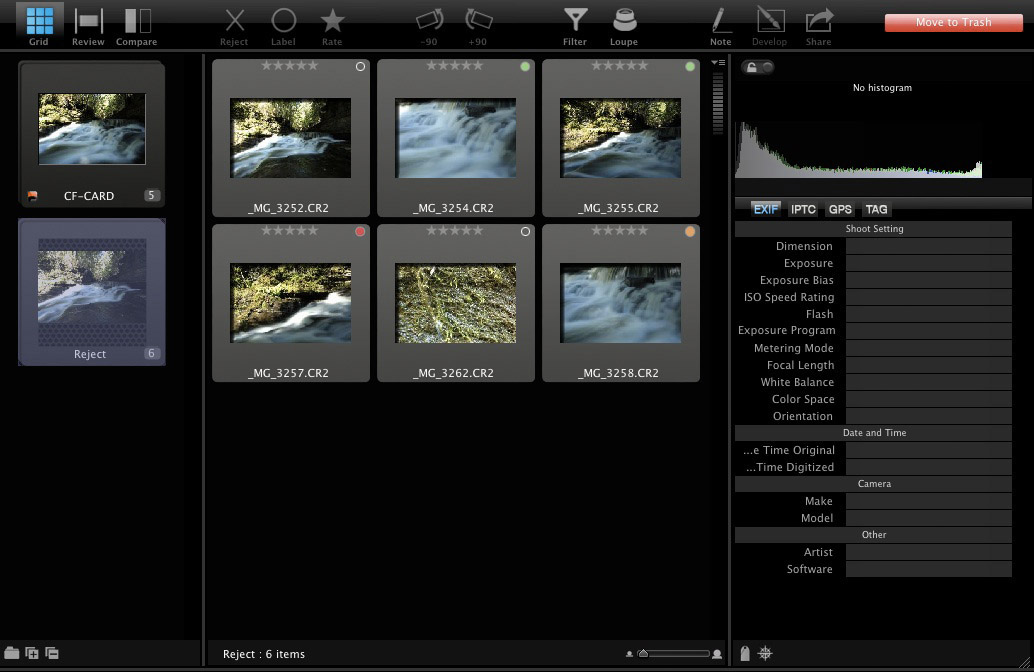
- Select the "Reject Stack"
- Click "Move To Trash" button
- When the message "Move To Trash" appears click "Yes" to confirm

