Batch Renaming Pro
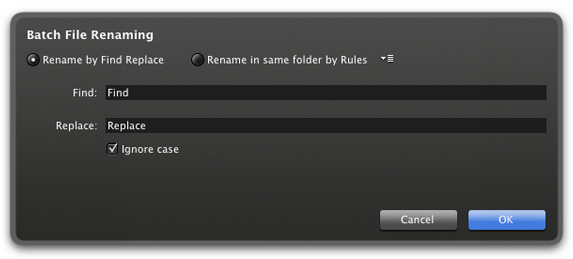
Rename using "find and replace" or use your own rules
Rename Using Find and Replace.
- To get started, just select the photos from the filmstrip or grid views
- Open the Tools menu and select Batch File Renaming
- Check "Rename using Find and Replace"
Example:
a) In the “Find” field enter "_MG" b) In the “Replace” field enter "PIC" - Press the OK button to rename " the image _MG_1980.RAW will be changed to PIC_1980.RAW"
Rename Using Rules
- To get started, just select the photos from the filmstrip or grid views
- Open the Tools menu and select Batch File Renaming
- Check Rename in the same folder using rules
- Press the OK button to rename
